How to create an online event
Day by day, more people started to prefer online events over offline events. It’s a great way to reach a broader audience.
To create an online event, you should have created a community first.
If your community is ready let’s start:
1 - Go to your community’s page and click the ‘’ + New Event’’ button at the right top
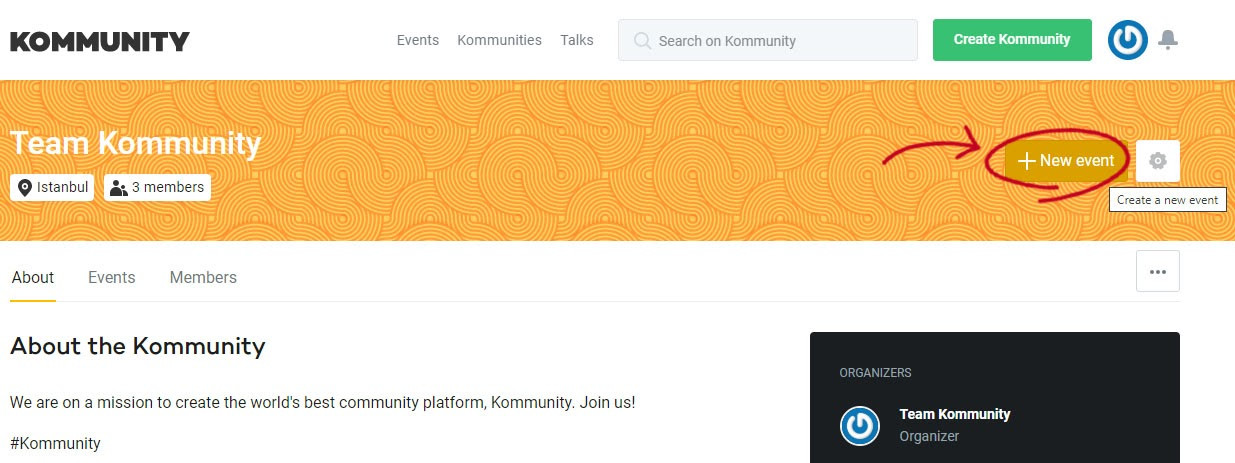
2 - Fill in your event information; title of your event, date&time, event description etc. If you want you can add a highlight photo.
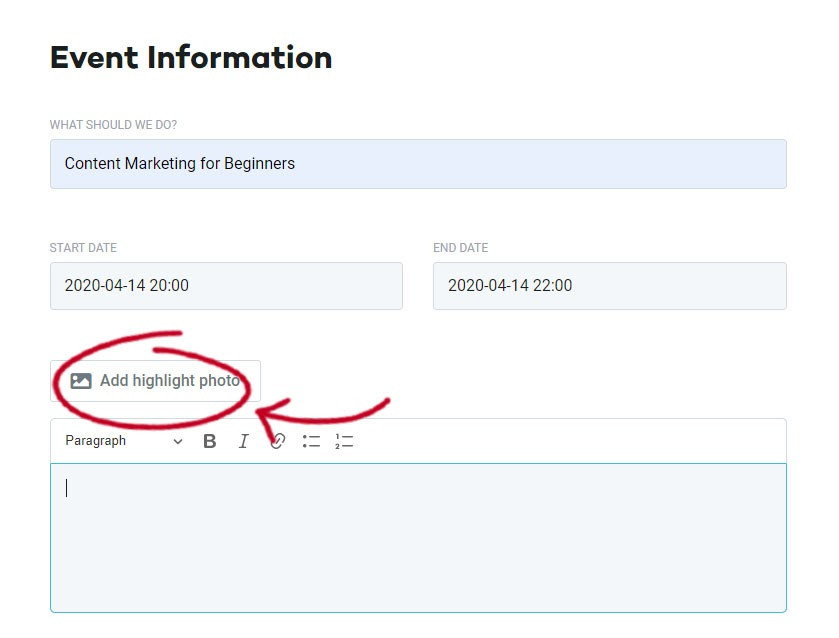
3 - Check the ‘’This is an online event’’ box and paste your event url below
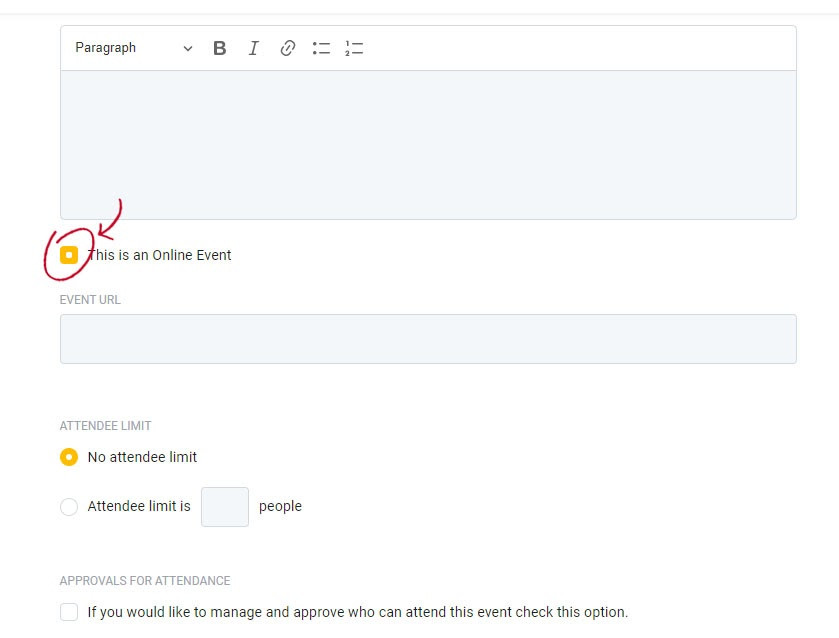
4 - Fill in your event language so people would know what language will the event gonna be in

5 - If you don’t have an attendee limit mark the ‘’no attendee limit’’ option
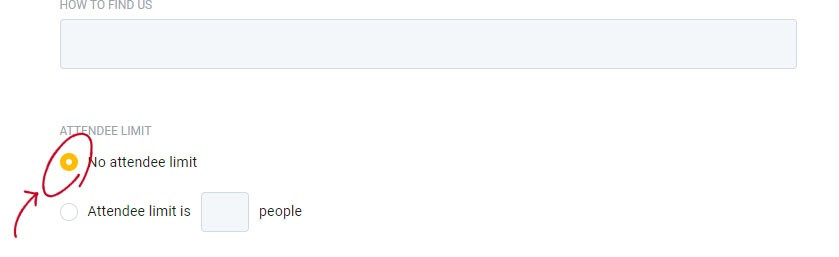
6 - If you have an attendee limit mark the other option and fill in the number for how many people you want to attend. For example: If you want to limit the attendance with 15 people, write it in the box.
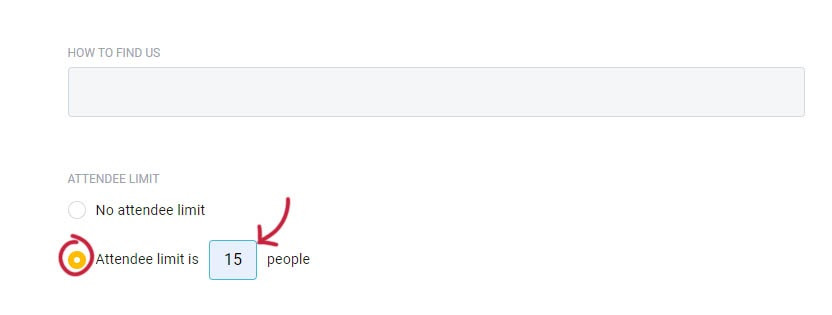
7 - If you want to manage and approve who can attend your event, check the ‘’approvals for attendance’’ box. In this way you can waitlist your attendees and collect RSPVs(link here) for your event 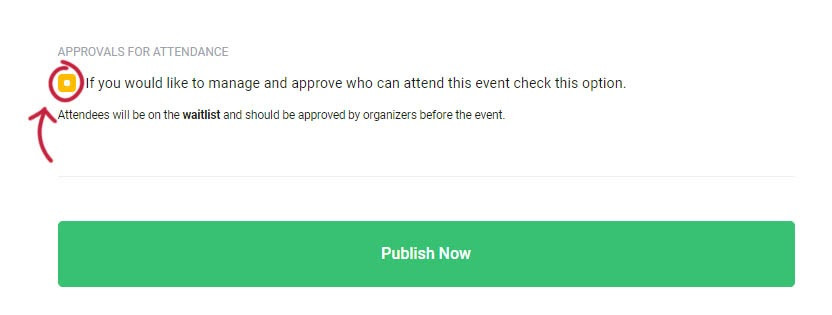
Hit publish now and your online event is ready!
